Most Smart TVs or DVD Players

If you can get the Internet on Your TV
If you can get the Internet on Your TV, cast/mirror an Internet Ready Device to Your TV, or use a cable (like an HDMI cable) from an Internet Ready Device (like a laptop or desktop) you can watch our classes on your TV! No more breaking your neck or getting dizzy looking down. And good news, we look great in HD!
My personal setup at home is just keeping an HDMI cable attached to my TV, which I then plug my laptop into when I’m ready to workout. Then I just open my browser and click play, and voila, it’s playing on my TV.
Plus, if you have a Smart TV or bluray with a browser already on it, just follow these steps.
You can start Dance Corps to our Dance Corps onDemand workouts on almost any Smart TV or DVD Player by using the its Internet browser app. All you have to do to begin your Spinning or other Dance Corps workout is:
- Connect your TV or DVD player to Wi-Fi if it isn’t already. You usually see this under your the Settings or Network menu.
- Open the Internet browser on your device. This is usually done by pressing the Menu button on your remote, then going to Application Internet Browser.
- Go to the Dance Corps onDemand website and login to your account.
- Pick the Dance Corps fitness class you want to DANCE to and click the play button.
- Expand the Dance Corps workout video to full screen.
- Now, get your DANCE on! And don’t forget to brag to your friends when your done by sharing on Facebook and Twitter with the share features located by in video area.
Amazon Fire TV or Amazon Fire TV Stick
You can watch our Dance Corps onDemand workouts using your Amazon Fire TV Stick or Amazon Fire TV through the Silk Browser or by mirroring your Amazon Kindle & Fire TV Stick.

Here’s how you can try to get Dance Corps:
Option AUse the Silk Browser on your Fire TV Stick or Fire TV:
- Open your Fire TV Stick’s App Store.
- Search for the Silk web browser.
- Install Silk on your Fire TV Stick.
- Through Silk go to our website to login with your Dance Corps onDemand login credentials to begin streaming with your All Access Pass!
*Please note we do not design the website specific for the Silk web browser, so not all functions & features
will work like they do in a typical web browser.
Option BUse the Silk Browser on your Fire TV Stick or Fire TV:
- First, you need to make sure you enable mirroring on your Amazon Fire TV Stick and your Kindle Fire Tablet.
That is under the Display & Settings area for you Kindle Fire Table ( Apps Display & Settings
Display & Settings Enable Mirroring ).And that is under the Display & Sounds area for your Kindle Fire TV Stick ( Settings
Enable Mirroring ).And that is under the Display & Sounds area for your Kindle Fire TV Stick ( Settings Display & Sounds
Display & Sounds Enable Display Mirroring ).
Enable Display Mirroring ). - Open the internet browser app of your choice.
- Go to the Dance Corps onDemand website and login to your account
- Pick the Dance Corps fitness class you want to DANCE to and make sure it is playing on your Kindle Fire Tablet.
Voila! You’re ready to get your DANCE on! Don’t forget to brag to your friends when your done by sharing on Facebook and Twitter with the share features located by the video area.
Apple TV
You can watch our Dance Corps onDemand workouts on your Apple TV by mirroring your other compatible Apple devices.

Here’s how you can try to get Dance Corps:
Option ACast/Mirror
- Connect to your Apple TV through one of your Air Play compatible devices such as: iPhone, iPad, iPod Touch or Mac.
- Open a web browser of your choice on your Air Play compatible device.
- Go to the Dance Corps onDemand website and login to your account.
- Pick the Dance Corps workout you want to DANCE to and click the play button from your Air Play compatible device.
- Expand the Dance Corps fitness class video to full screen from your Air Play device.
- Now, get your DANCE on! And don’t forget to brag to your friends when your done by sharing on Facebook and Twitter with the share features located by the video area.
Google Chromecast
Most often you can watch Dance Corps onDemand workouts on your TV by using Google Chromecast and by mirroring your other Chromecast compatible devices.
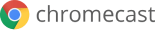
Here’s how you can try to get Dance Corps:
To “Cast” to your Chromecast using our website on your PC/Laptop or Android Phone’s Web Browser:
- Ensure your Chromecast is on and linked with the same wifi as the device you are going to cast from – i.e. phone, tablet, computer.
- Open up Dance Corps onDemand via Chrome internet browser on your device.
- Log in and select a workout to view.
- Once you have found the video for your workout, there will be a button/icon on the side or below that says or indicates you can Cast to Chromecast. Click on that button/icon to cast to your Chromecast. If you experience freezes, you can select the number (default of 720) in the line with the Cast to Chromecast button to select a lower resolution for streaming.
To “Cast” to your Chromecast using your Android device and the Dance Corps onDemand App:
- Install the Google Home app, and follow the steps that your Chromecast guides you through for setup. To ensure you’ve set up your Chromecast properly, you should see it under the “Local devices” tab (make sure you’re on the same WiFi as your Chromecast).
- Install the Chrome browser app if you haven’t already, and make sure it’s the default browser app. For many devices you can do this by going to Settings
 Application manager
Application manager Click on Chrome
Click on Chrome then there’s a Default section there, which you can enable.
then there’s a Default section there, which you can enable. - Open the Dance Corps onDemand app, and click on the Chromecast button next to the class you want to watch.
- Click the play button.
- Two Chromecast buttons will become available – click either one, and it’ll prompt you to cast to your Chromecast.

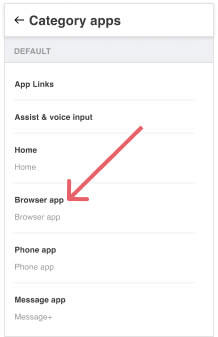
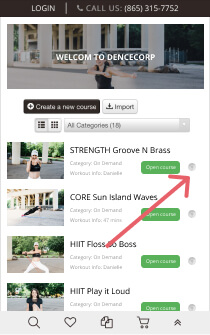
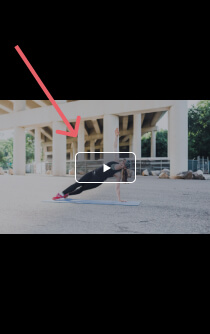
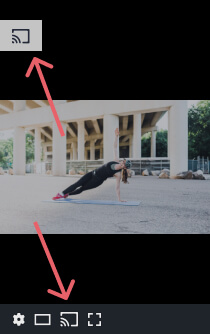
To “Cast” From Your iPhone:
Though you cannot use the cast option through our mobile app, there is a way that many iPhone users have had success with using a 3rd party app. Here’s a suggestion of one to try: Cast Chrome Browser to TV with iPhone
Playstation 4
You can watch our Dance Corps On Demand workouts on any TV compatible with your PS4 by using the PS4’s built-in internet browser.
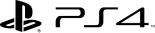
All you have to do to get Dance Corps is open the PS4 web browser
- Open the Web Browser from the content area.
- Go to the dance-corps.com onDemand and login to your account.
- Select the Dance Corps On Demand class you are ready to move to & click the play button.
- You can expand the video to full screen.
Xbox One
You can start Dance Corps to our Dance Corps onDemand workouts on your Xbox One by using the Internet Explorer app.

Here’s how to get Dance Corps:
- Open Internet Explorer (go to Apps
 My Apps
My Apps Internet Explorer).
Internet Explorer). - Go to the dance-corps.com onDemand and login to your account.
- Select the Dance Corps On Demand class you are ready to move to & click the play button.
- You can expand the video to full screen.
*Note: An active XBox Live subscription might be required to access the internet.